Move your mouse to the Windows logo  or press the Windows logo key
or press the Windows logo key  at your keyboard.
at your keyboard.
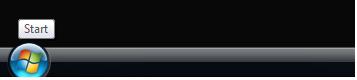
Then go to the "Run" box or "Start Search" box.Type "cmd" without the " ".Press "Enter".
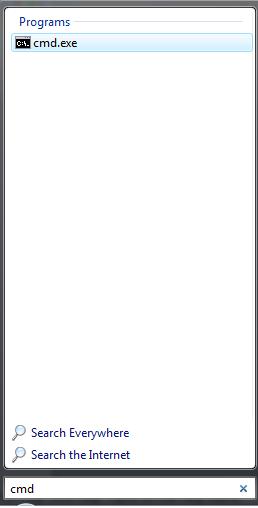
Note:You can use "Windows Logo key + R" as a shortcut to pop up the "Run" box.Then type "CMD" and press "Enter".
+ R" as a shortcut to pop up the "Run" box.Then type "CMD" and press "Enter".
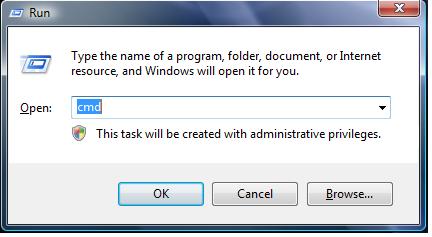
Finally a command prompt will appear.
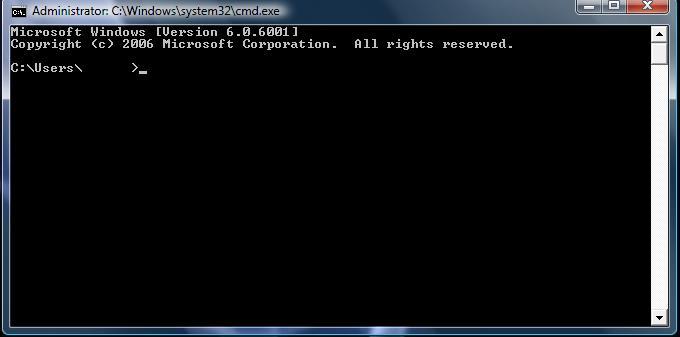
 or press the Windows logo key
or press the Windows logo key  at your keyboard.
at your keyboard.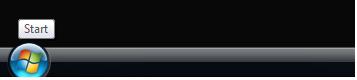
Then go to the "Run" box or "Start Search" box.Type "cmd" without the " ".Press "Enter".
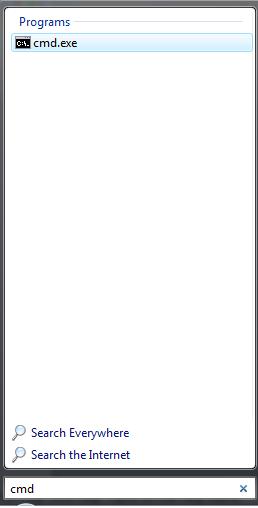
Note:You can use "Windows Logo key
 + R" as a shortcut to pop up the "Run" box.Then type "CMD" and press "Enter".
+ R" as a shortcut to pop up the "Run" box.Then type "CMD" and press "Enter".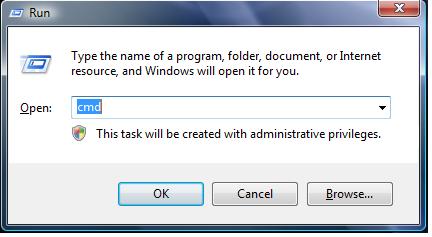
Finally a command prompt will appear.
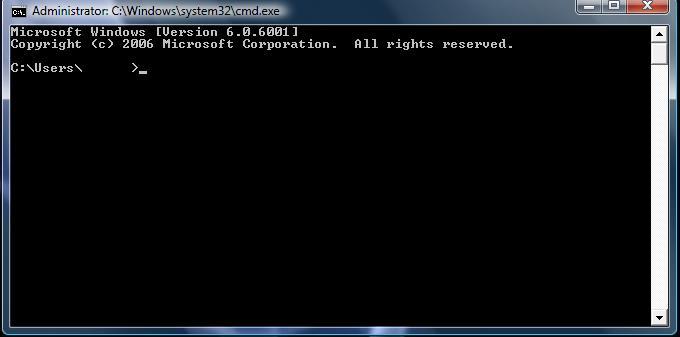








1 comments:
power shell man. Powershell
Post a Comment