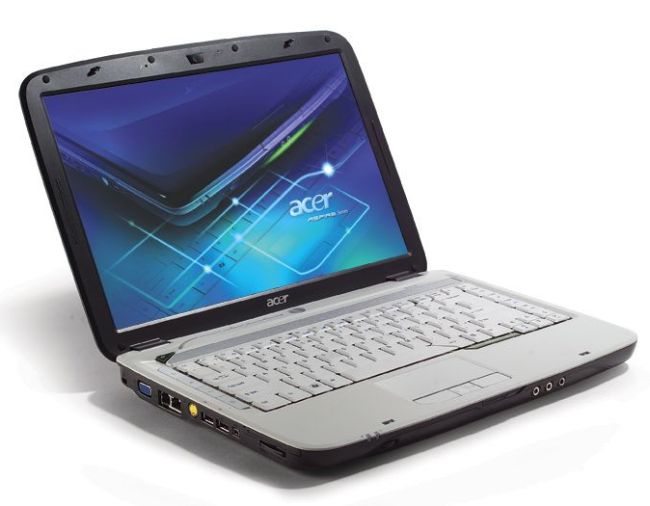
Which notebook should I buy? Will that notebook serve my purpose? That must be the question when you want to buy a notebook. Right? I know making a decision on which notebook to buy isn't an easy one. Unlike PC, notebook gives you not much of a choice in upgrade and customizes the component other than Random Access Memory (RAM).
Note: Some of this tip is not applicable for online purchase. I do not include operating system (OS) because it usually depends on user itself.
Here are some tips you should consider before buy a new notebook:
User Type

it is important for you to figure out how you want to use your machine. After that match your need to one of these user types:
Home user
-AMD Turion 64 X2 or Intel Core 2 Duo
-At least 1GB of memory
-Large hard drive for storing digital photos and video
-14.1-inch display or larger
-Fixed or swappable DVD burner
-Wired and wireless networking
Student
-AMD Turion 64 X2 or Intel Core 2 Duo
-At least 1GB of memory
-Big hard drive to hold all those MP3s
-DVD burner for backups and class projects
-Wired and wireless networking for network-equipped classrooms and dorm rooms
Frequent Flier
-AMD Turion 64 X2 or Intel Core Duo
-At least 1GB of memory
-A 13.3-inch display or smaller
-Wired and wireless networking
-Extended battery for those cross-country flights
-Media slice or external CD-RW/DVD drive
-Port replicator for the desk
Multimedia author or gamer
-AMD Turion 64 X2, Intel Core 2 Duo, or Intel Core 2 Extreme
-2GB or more of memory
-A 15.4-inch display or larger
-Advanced graphics card with 256MB or 512MB of its own memory or dual SLI graphics
-The largest and fastest hard drive available
-Dual-layer DVD burner, possibly HD-DVD or Blu-Ray compatible
-Multimedia connectors, such as S-Video, HDMI, FireWire, S/PDIF
-External keyboard and mouse
This only some of the user profile with their key feature.
Price

I know, you only can buy the notebook that you can afford. Look for some key feature that you need and try to find the key feature in notebook that you can afford. Before you rush in to the shop and buy a notebook.
Take a week or two to survey the price and key feature of notebook that meet your profiles. Go every notebook shop that available at your place. By this, you will know which notebook shop is the cheaper than other and you might find the notebook you want to buy
Weight
For a frequent flier or traveler, look for a light one which make easy for you to carry the notebook around. Remember to estimate the weight of the notebook and the things you carry in the notebook bag (sling bag or bag pack).
Monitor, Web Cam, Keyboard & Touchpad
make sure to try out the keyboard and touchpad while looking at the monitor. Find the notebook that is comfortable for you when using the notebook. Make sure you want the Mega Pixel of the Web Cam.
Universal Serial Bus (USB)
Check the USB that available in the notebook. Is the USB enough for you? Look for notebooks that have enough UBS for your usage.
Warranty & Support
Warranty and support is the important aspect of notebook after you have bought the notebook.
You need to consider:
- How many years of warranty do you get? 1 year? 3 years? Enough for you?
- What does the warranty cover? Does it cover accidents like spills? Does it cover when you accidentally drop the notebook from the 11 floor of your apartment?
- Is the warranty recognized internationally? This might matter if you intend to buy it someplace and use it more often in another place.
- How’s the support availability? Do you have to bring to their Service Center or can they come to you instead?
- Is the support available internationally? This will come in handy when you buy the notebook at your place and your notebook have problem in another place. And the support available at that place so you can go to their support center and send it to be fix.








2 comments:
I'd like to share with you how I got 90% off brand new laptops. With more research, you'll find some laptops are free due to charity giveaways and corporate promotions. The economy is weak, and companies are willing to do anything to sell products, and reduce inventory costs.
Free & Discount Laptops for Everyone!
Thank you the info.
Post a Comment