I know that UAC is very annoying but disable this will lead you system to less secure. If you want to disable UAC, here the step-by-step guide.
Open the "Start" button or Windows logo key . Go to "Control Panel". Click The "Classic View".
. Go to "Control Panel". Click The "Classic View".
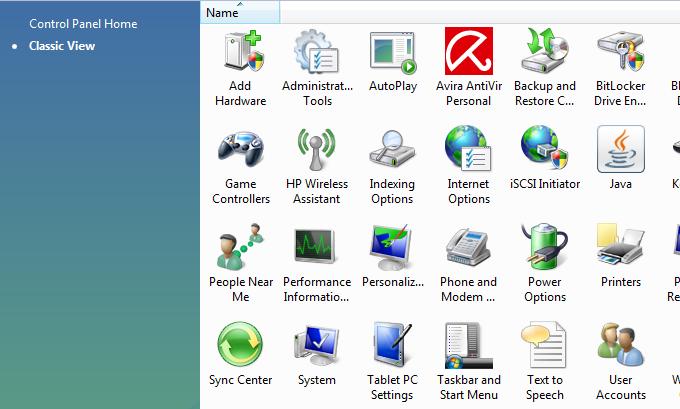
After that go to "User Accounts" and enter.

Next, go to "Turn User Control on or off".
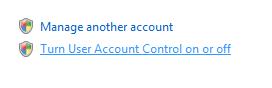
Untick the option for "Use User Account Control (UAC) to help protect your comoputer".
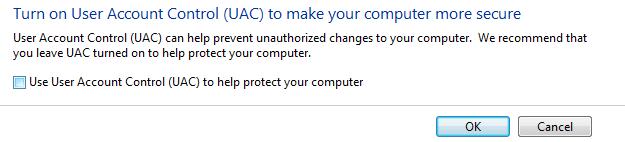
This steps require you to restart your computer. After the computer has restart, you might found out that this icon will appear at your toolbar and warning about your security.
Open the "Start" button or Windows logo key
 . Go to "Control Panel". Click The "Classic View".
. Go to "Control Panel". Click The "Classic View".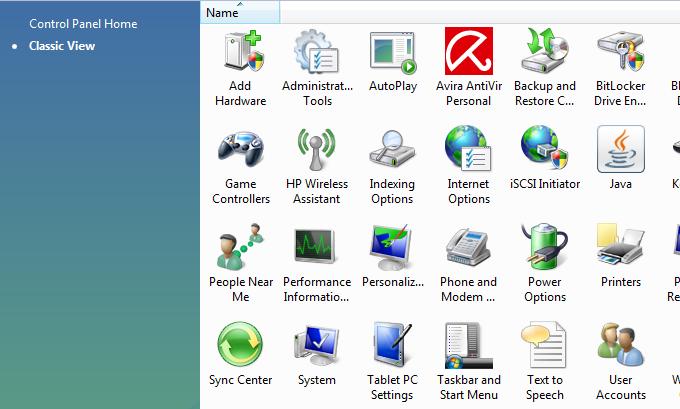
After that go to "User Accounts" and enter.

Next, go to "Turn User Control on or off".
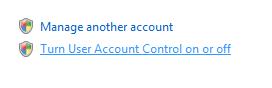
Untick the option for "Use User Account Control (UAC) to help protect your comoputer".
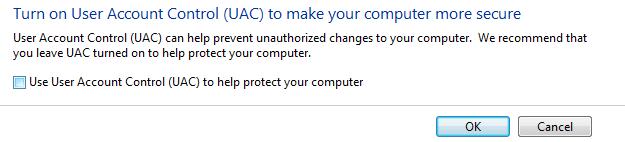
This steps require you to restart your computer. After the computer has restart, you might found out that this icon will appear at your toolbar and warning about your security.









1 comments:
Testimonial-Testimonial Pembeli Produk FLB PRO
" Apa rahsia anda sehingga hari minggu pun saya boleh dapat komisen,
sehingga meledak RM1300 sehari!! (sila lihat akaun maybank saya 161172055679)
Macam nak pengsan rasanya apabila saya menerima email dari maybank2u beritahu
ada RM150, RM450 masuk ke akaun saya hampir SETIAP HARI! Nizam, tak sia-sia
saya ikut saudara selama ni!" - Syed Akil, Kuching
http://www.jutawanautomatik.com/recommends/takumibiz
Post a Comment