Windows Remote Desktop is the remote desktop application that has been installed in Windows Vista. Setting for allow remote desktop in Windows Vista is different than Windows XP. Here how to setting the remote desktop:
1. Go to "Start" and right click the "Computer". After that left click the "Properties".
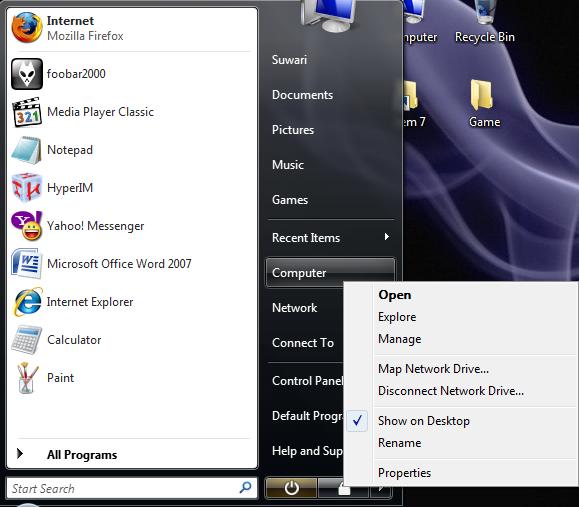
2. A System windows will pop up. Click the "Remote settings".
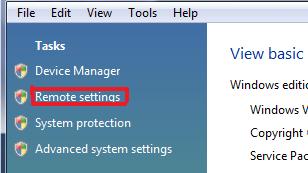
3. In the System Properties, go to Remote Desktop. Choose the second option "Allow connection from computers running from any version of Remote Desktop(less secure)".
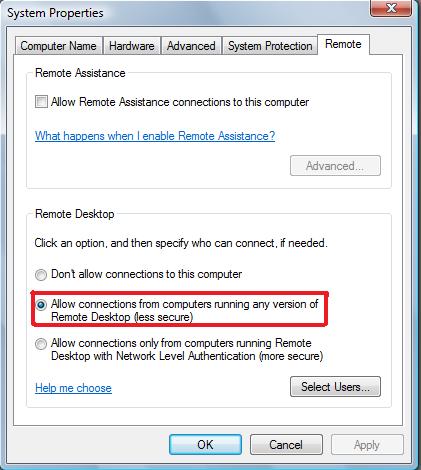
Note: This setting is less secure but now you can use any version of Windows to remotely control this computer. Remember to put password in your computer and this is compulsory or you can remotely control the computer.
Technorati Tags: computer, technology, remote desktop, windows, windows vista
1. Go to "Start" and right click the "Computer". After that left click the "Properties".
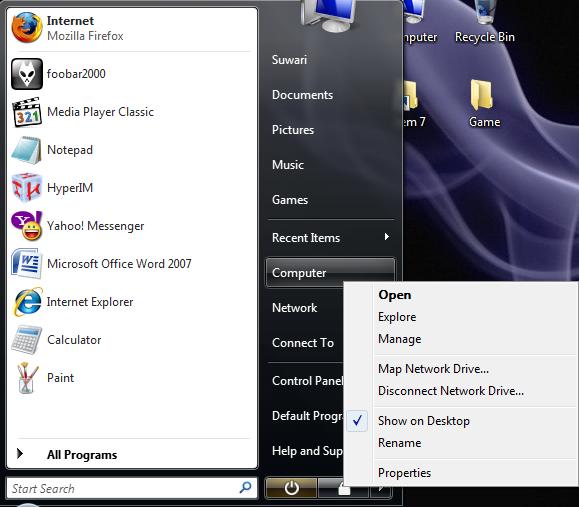
2. A System windows will pop up. Click the "Remote settings".
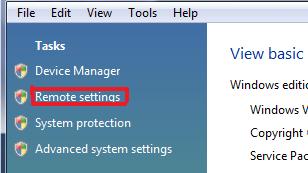
3. In the System Properties, go to Remote Desktop. Choose the second option "Allow connection from computers running from any version of Remote Desktop(less secure)".
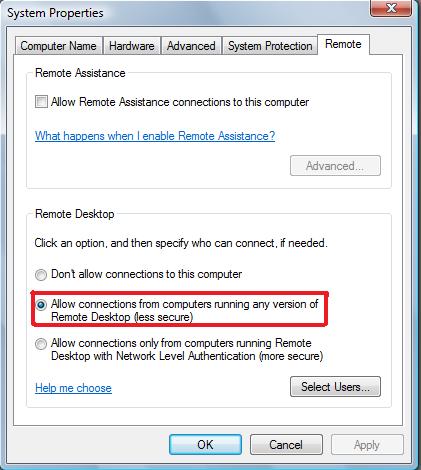
Note: This setting is less secure but now you can use any version of Windows to remotely control this computer. Remember to put password in your computer and this is compulsory or you can remotely control the computer.
Technorati Tags: computer, technology, remote desktop, windows, windows vista








0 comments:
Post a Comment