Remote desktop applications give you an easy and quick access to your computer at home or office from anywhere in the world. Remote desktop also useful for supply technical support to users but it also a great way to share data between two computers. Here's a list of remote desktop tools that is use mostly by user:
LogMeIn(Windows/Mac)
LogMeIn can be used in Windows as well as MAC operating system. LogMeIn offer a quick and no hassle to remotely control your computer by using web browser.
TightVNC(Windows/Linux)

TightVNC can be used in Linux and Windows platform. TightVNC need to set up VNC server on the computer that wish to access remotely meanwhile you can access remotely from anywhere else with VNC viewer.
TeamViewer(Windows/Mac)

TeamViewer like LogMeIn where it is offers free and paid accounts for remote access to ant PC. TeamViewer is free for all non-commercial users, it doesn't use browser to remote control but it use a small application that also can be run as portable application.
Windows Remote Desktop Connection(Windows)

Windows Remote Desktop is the default remote desktop application that comes with the Windows itself. This application is available when you are using Windows XP and above.
UltraVNC(Windows)

UltraVNC is an open source which almost same as TightVNC even though UltraVNC doesn't support Linux operating system. UltraVNC provided feature such as text chat and file transfer.
Yuuguu(Windows/Mac/Linux)

This remote desktop tools support 3 operating system that is Windows, Mac, and Linux. Yuuguu not only support remote desktop control but also web conference, audio conferencing and online meetings.
CrossLoop(Windows/Mac)

CroosLoop provided global computer support and training. It is very easy to use and allow for file-sharing also.
ShowMyPC.com(Windows)
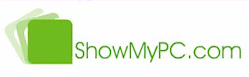
ShowMyPC.com is a free, no installation, no registration and no logins required to use their application.ShowMyPC.com built using standard SSH and VNC software. For Premium Hosting, user can use private SSH server.
ScreenStream(Windows)

ScreenStream is free software that is easy to use and can let other computers on your local network or connected to the internet see what you see. This application can replace as a projector.
SkyFex(Windows)

SkyFex is online remote support service that allows for monitoring and remotely control computer. It also can through proxy or firewall. SkyFex requires Internet Explorer to run.
LogMeIn(Windows/Mac)
LogMeIn can be used in Windows as well as MAC operating system. LogMeIn offer a quick and no hassle to remotely control your computer by using web browser.
TightVNC(Windows/Linux)

TightVNC can be used in Linux and Windows platform. TightVNC need to set up VNC server on the computer that wish to access remotely meanwhile you can access remotely from anywhere else with VNC viewer.
TeamViewer(Windows/Mac)

TeamViewer like LogMeIn where it is offers free and paid accounts for remote access to ant PC. TeamViewer is free for all non-commercial users, it doesn't use browser to remote control but it use a small application that also can be run as portable application.
Windows Remote Desktop Connection(Windows)

Windows Remote Desktop is the default remote desktop application that comes with the Windows itself. This application is available when you are using Windows XP and above.
UltraVNC(Windows)

UltraVNC is an open source which almost same as TightVNC even though UltraVNC doesn't support Linux operating system. UltraVNC provided feature such as text chat and file transfer.
Yuuguu(Windows/Mac/Linux)

This remote desktop tools support 3 operating system that is Windows, Mac, and Linux. Yuuguu not only support remote desktop control but also web conference, audio conferencing and online meetings.
CrossLoop(Windows/Mac)

CroosLoop provided global computer support and training. It is very easy to use and allow for file-sharing also.
ShowMyPC.com(Windows)
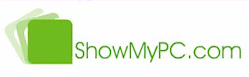
ShowMyPC.com is a free, no installation, no registration and no logins required to use their application.ShowMyPC.com built using standard SSH and VNC software. For Premium Hosting, user can use private SSH server.
ScreenStream(Windows)

ScreenStream is free software that is easy to use and can let other computers on your local network or connected to the internet see what you see. This application can replace as a projector.
SkyFex(Windows)

SkyFex is online remote support service that allows for monitoring and remotely control computer. It also can through proxy or firewall. SkyFex requires Internet Explorer to run.









7 comments:
We use a tool called VNCScan to manage our VNC landscape. You may want to take a look at that and maybe include it in your list.
Thank you for the info.I will try the tool later.
Two on there I haven't heard of, I will have to check them out. I have been using Yugma for both remote support and a few online meetings here and there, works out well for me!
I usually use TeamViewer but exploring new software couldn't be harm.Right?
Another alternative is GoSupportNow (http://www.gosupportnow.com/)
These list of top remote desktop tool is really useful and helpful. There are also many kind of tool available but the list here share are really the best and most excellent.
remote desktop software
Great list of remote support tools. Another option is deploying on premise RHUB or Bomgar remote support appliances.
Post a Comment