. Offline Gmail enable e-mail access even when you are not connected to the Internet. Well offline Gmail is actual implementation of
to make Gmail accessible in offline mode.
Once you have enable Offline Gmail, a local cache of your email will be stored in your computer using Google Gears. This local cache will be synchronizes with Gmail server whenever you are connected to network. You can star,label your email or send, reply emails. All the send email will be stored in your outbox and will automatically sent as soon as Gmail detects connections.
Currently, Google lists Firefox 2, Firefox 3 and Internet Explorer 7 in their list of support browser. Another feature of Offline Gmail is 'flasky connection mode'. It uses the local cache as if you were disconnected but still synchronizes your mail with the server in the background.
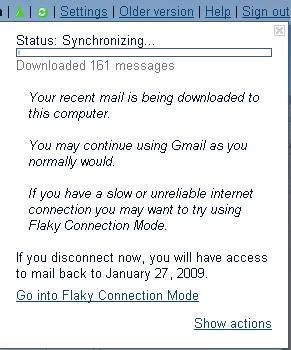
How to enable Offline Gmail:
1. Login to your Gmail account
2. Click 'Settings'and click the 'Labs' tab.
3. Select 'Enable' next to 'Offline Gmail'.
4. Click 'Save Changes' at the bottom.
5. After your browser reloads, you’ll see a new
“Offline0.1″ link in the upper righthand corner of your account, next
to your username. Click this link to start the offline set up process
and download Gears if you don’t already have it.
Note:
Offline Gmail available to everyone who uses Gmail in US or UK English over the next couple of days.
Technorati Tags: offline gmail, gmail, google gears, gmail offline

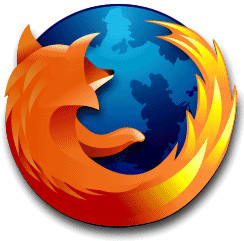

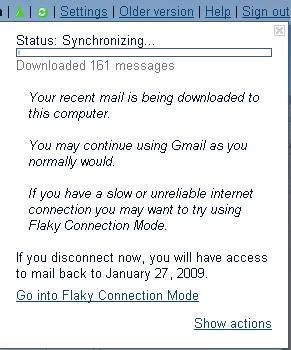








0 comments:
Post a Comment