


Clean Your Hardware
Clean the dust, hair and everything that blocked the air flow of your computer. Clean the keyboard, fans, and CPU case. This will improved the performance for your computer.
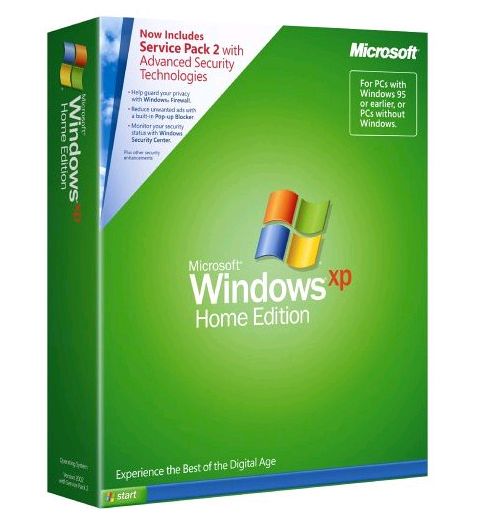 vs
vs
Don't install you computer with operating system that only meet minimal requirement only. Choose the right operating system for your computer. Dont install with the operating system that you use to.
Clean Your Software
Remove and replace you software to a lighter version that doesn't use too much resources.
Clean Your Startup
By cleaning your Windows Startup, it will increase the speed for you computer to running at startup. You can follow this step to clean you startup, click here.
Clean Your Service
Disabled your useless running process. For those that, doesn't use Apple product can disable their service.

Clean Your Registry
Use software like 'RegsitryBooster' and 'Registry Mechanic' to clean your system.
Clean You System
This is the final step: Scan your computer using antivirus because computer virus will make your computer slow. Dont forget to scan your computer will tools like 'CCleaner' to remove all junk files in your computer.








0 comments:
Post a Comment