This post especially for my loyal reader and friends: one_nazirul. Yesterday, he asked me how to subscribe to RSS feed via internet browser.
Are you the person that wants to know what is the latest news, blog entries or podcast? Are you always visit the same website every minute just to check the latest update on news?

What is RSS?
A Web feed format for delivering frequently update works such as blog entries, news headlines and etc.
Are you the person that wants to know what is the latest news, blog entries or podcast? Are you always visit the same website every minute just to check the latest update on news?
What is RSS?
A Web feed format for delivering frequently update works such as blog entries, news headlines and etc.
Step-by-Step guide:
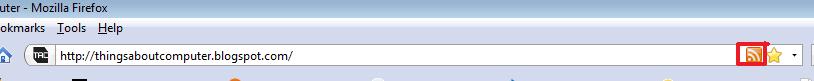
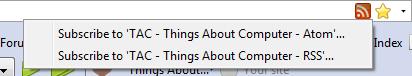
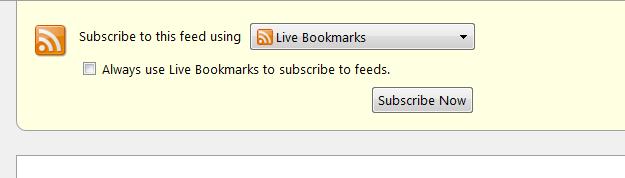
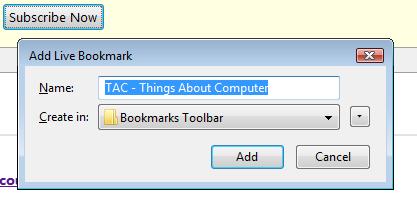
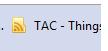
- Open your internet browser. In this example, I'm using Mozilla Firefox 3.
- Go to the website you want to subscribe the feed. For example:http://thingsaboutcomputer.blogspot.com/
- Move your cursor to the red box and right click your mouse to '
' this icon. Then an option will come out. Like picture below:
- Choose one of the RSS feed by left click your mouse.
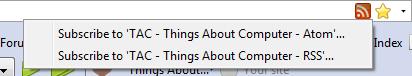
- Then a new page will show.
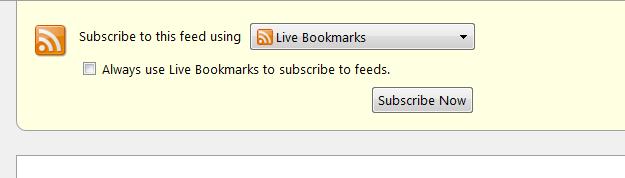
- Choose 'Live Bookmarks' and press 'Subscribe Now'. A small windows will pop-up.
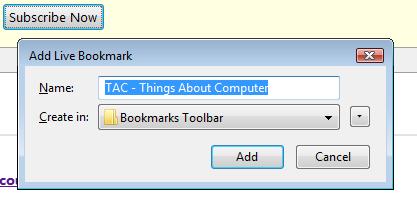
- Give the feed any name you like then choose where to put the RSS feed. Usually, I put RSS feed in 'Bookmark Toolbar' for easy access.
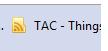








0 comments:
Post a Comment