Here the tutorial to download files from RapidShare(RS) using FlashGet:
Step 1
Highlight the RS links that you want to download using your mouse and right click your mouse. Choose "Copy".

Step 2
FlashGet will pop up a "Select URL" window with all links that you copy before. After that, click "Ok".
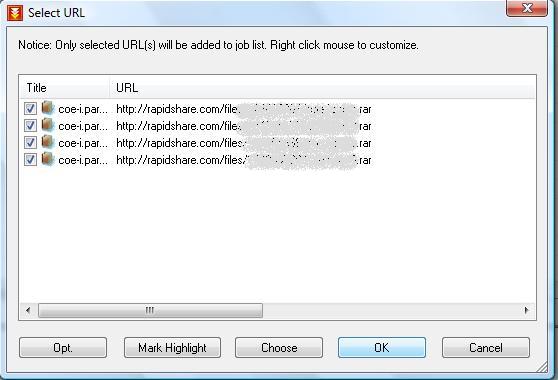
Step 3
Then, "Add new download" window will pop up. Tick the "Login to server" section. Insert RS premium account username and password. Next, click "Save as default".
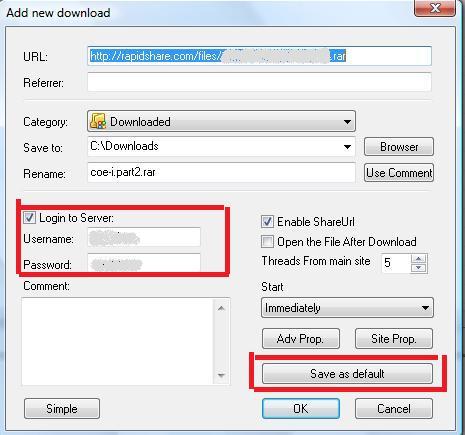
Step 4
Finally, click "Ok".
Note:This is a follow-up post from Download Multiple File on RapidShare Using Flash Get
Technorati Tags: RapidShare, FlashGet
Step 1
Highlight the RS links that you want to download using your mouse and right click your mouse. Choose "Copy".

Step 2
FlashGet will pop up a "Select URL" window with all links that you copy before. After that, click "Ok".
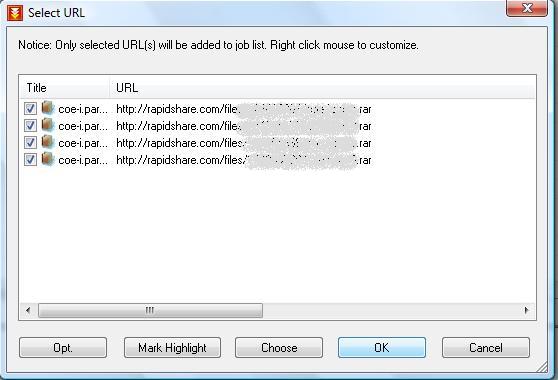
Step 3
Then, "Add new download" window will pop up. Tick the "Login to server" section. Insert RS premium account username and password. Next, click "Save as default".
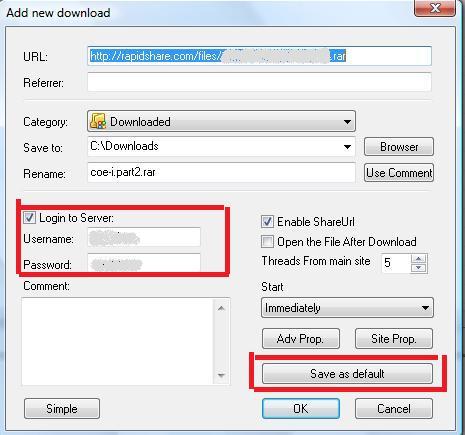
Step 4
Finally, click "Ok".
Note:This is a follow-up post from Download Multiple File on RapidShare Using Flash Get
Technorati Tags: RapidShare, FlashGet








2 comments:
see.. this is the problem...
you can only download from rapidshare if you set the default login info to your premium account. What if you're also downloading from other premium accounts, from other file hosting services (like megaupload)? It seems that the site manager really doesn't do much anymore.
You can also download from other files hosting like megaupload but many people are buying and using RapidShare premium account. Many uploader are using RapidShare for uploading movie, music and many more. Besides that I also using RapidShare premium account.
The new version of FlashGet does not have site manager which make the download manager can not be use to download from any files hosting that provide premium account. FlashGet has turn their back on Torrent for now.
Post a Comment