Windows Vista Ultimate has embedded sticky notes application for all user. Sticky notes can use by following this guide.
Step-by-Step Guide:
1. Click to "Start" or press your Windows key logo

2. Go to "Start Search" below the "All Programs".
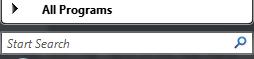
3. Type "Sticky Notes".
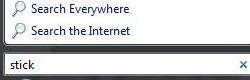
4. There will be "Sticky Notes" programs will list in the program.
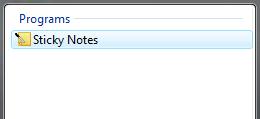
Besides that you also can go try this guide also
1. Click to "Start".
2. Go to "All Programs". Then, scroll to "Accessories"
3. Move your cursor to "Tablet PC".
4. "Sticky Notes" programs is available inside the "Tablet PC".
Technorati Tags: windows vista, hidden application
Step-by-Step Guide:
1. Click to "Start" or press your Windows key logo

2. Go to "Start Search" below the "All Programs".
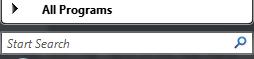
3. Type "Sticky Notes".
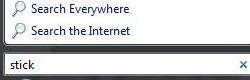
4. There will be "Sticky Notes" programs will list in the program.
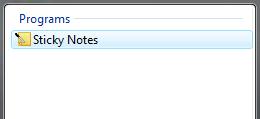
Besides that you also can go try this guide also
1. Click to "Start".
2. Go to "All Programs". Then, scroll to "Accessories"
3. Move your cursor to "Tablet PC".
4. "Sticky Notes" programs is available inside the "Tablet PC".
Technorati Tags: windows vista, hidden application








1 comments:
hehe,thanks wari,never tot vista got sticky notes - ali
Post a Comment