Have you ever heard Trillian Instant Messenger? Cerulean Studios is the creators of Trillian Instant Messenger and this instant messenger (IM) can support Yahoo! Messenger, Windows Live Messenger, Google Talk and many more. Recently Facebook has been added in their plugin which by the way is very conveninet for those who are Facebook fanatics.
To allow this plugin running smoothly, first you need to setting the Facebook and your Trillian.
How to?
Facebook
1. Login and go to your Facebook. Click the Settings. It is located in upper right of the site.

2. After that click the Notifications area.

3. Go to Other Applications section. Select the Trillian option to On.

4. Finally click Save Changes.
Trillian
1. Login in to your Trillian account and go to the Trillian Preferences.

2. Go to Plugins sections. Choose the Facebook plugin.
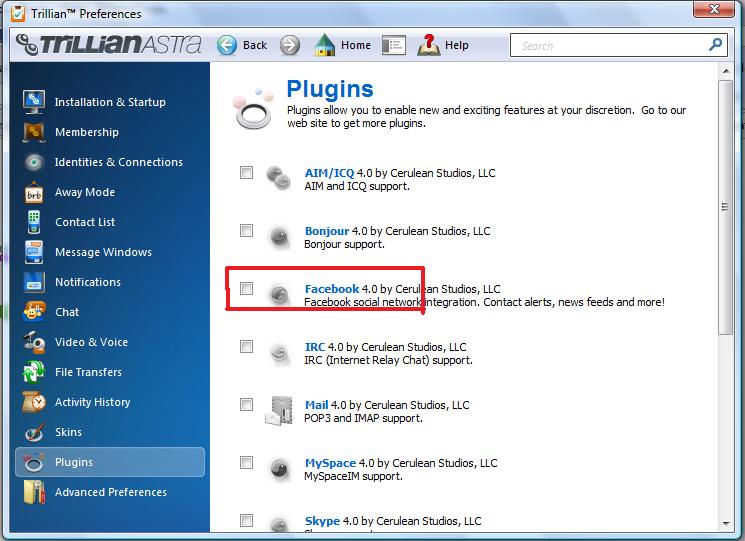
3. Next, go to Identities & Connections. Add your name and click Connect.
4. A windows will pop out and ask your to insert you email and password from Facebook site.
5. Insert your username and password.
6. Now your are up-to-date with your Facebook. With one instant messenger you can check your Yahoo! Messenger, Windows Live Messenger, Google Talk and Facebook.
Technorati Tags: trillian, trillian plugin, facebook
To allow this plugin running smoothly, first you need to setting the Facebook and your Trillian.
How to?
1. Login and go to your Facebook. Click the Settings. It is located in upper right of the site.

2. After that click the Notifications area.

3. Go to Other Applications section. Select the Trillian option to On.

4. Finally click Save Changes.
Trillian
1. Login in to your Trillian account and go to the Trillian Preferences.

2. Go to Plugins sections. Choose the Facebook plugin.
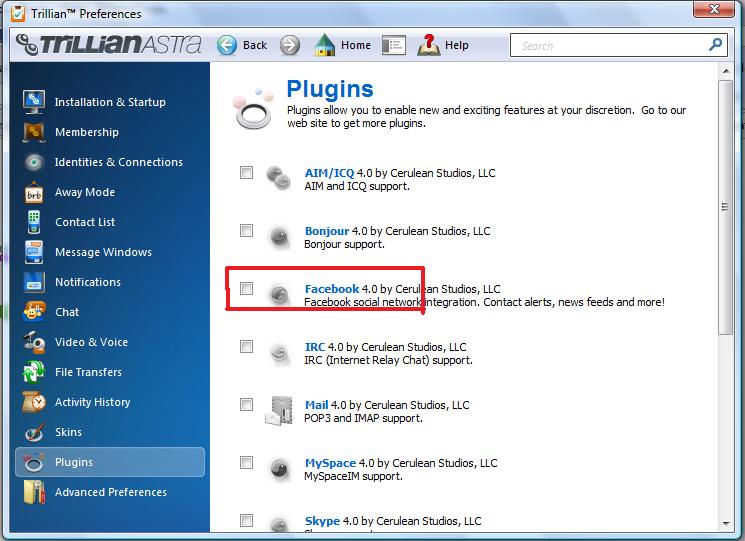
3. Next, go to Identities & Connections. Add your name and click Connect.
4. A windows will pop out and ask your to insert you email and password from Facebook site.
5. Insert your username and password.
6. Now your are up-to-date with your Facebook. With one instant messenger you can check your Yahoo! Messenger, Windows Live Messenger, Google Talk and Facebook.
Technorati Tags: trillian, trillian plugin, facebook








2 comments:
Where do I download the Facebook plugin? I cant find it on their website
Currently, Trillian Astra already have Facebook plugin.
Post a Comment