
Step-by-Step guide:
1. Right click anywhere in your desktop and choose 'Personalize'.
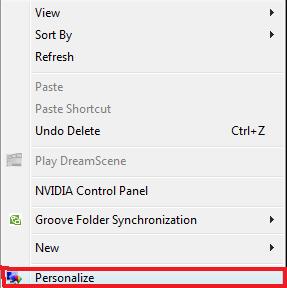
2. Next, a 'Personalization' windows will show. Click on 'Windows Color and Appearance' .
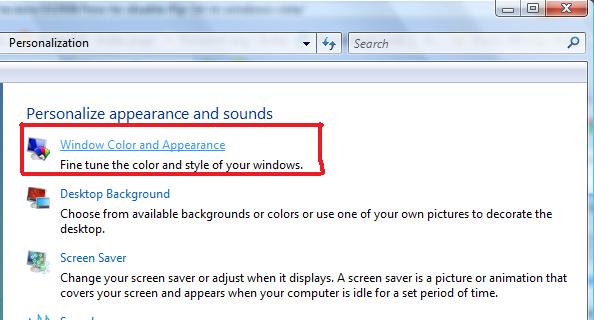
3. A new windows will show up. Click on 'Open classic appearance properties for more color options'.
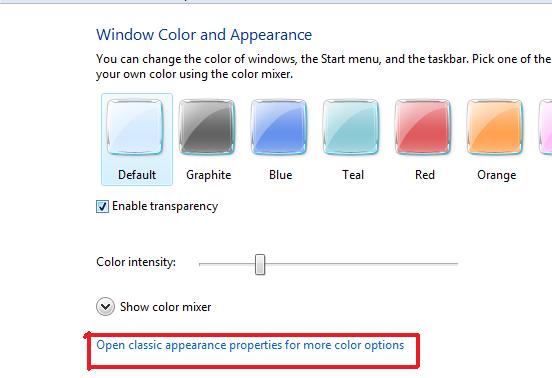
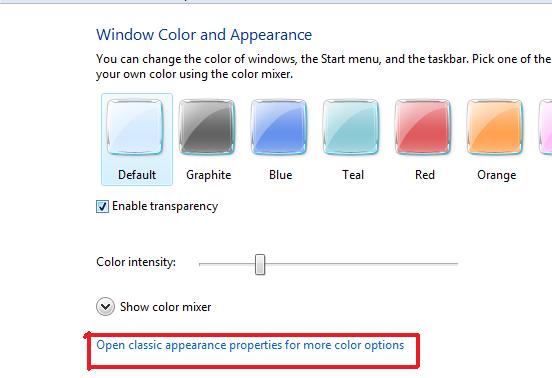
4. 'Appearance Settings' window will pop up. On 'Appearance' tab, choose 'Windows Vista Basic' under the 'Color Scheme'. Then, click 'OK'.
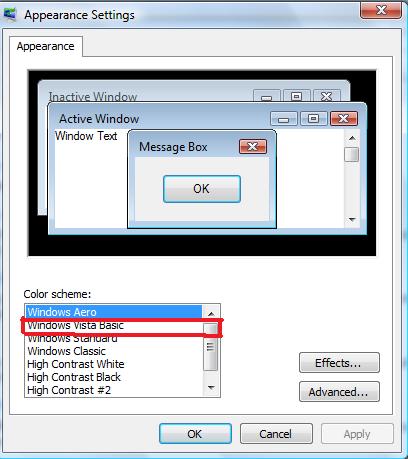
2 comments:
Hello Dear
Thanks for Visiting My blog.
i Want to have a place in your blog's link Exchange program so Please put me their
As Tips,Tricks & hacks
http://hakingtips.blogspot.com/
Hi,
Sorry taking so long to read your comment. I already put your link in my blog. Glad to help. Nice template. I wondering.
Post a Comment