This is a follow-up post about RSS feed. I am using Internet Explorer 7 for the tutorial.
Step-by-Step guide:
1. Open your Internet Explorer (IE) and go to the website you want to subscribe the RSS feed.
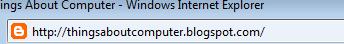
2. Then, go to right side of your IE.
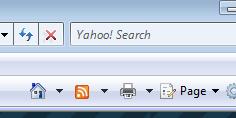
3. Using your mouse, right click the RSS feed icon. It is located beside the house or home icon. Sometimes this icon is missing so you have to click this icon >> to view more icon.
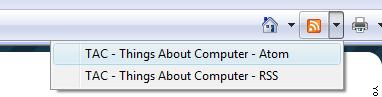
4. A new page will be load.

Red box = You can subscribe RSS feed using web-based news readers such as Google Reader.
Green box = You can subscribe the feed using your email.
Blue box = Subscribe using your browser.
5. Choose the blue box. Right click 'View Feed XML'. A new page will be load. You will found 'Subscribe to this feed' on the same page. Right click 'Subscribe to this feed'.
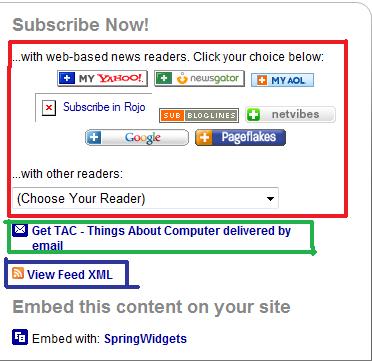
6. A small window will pop. Choose where you want to save the RSS feed and click 'Subscribe'.

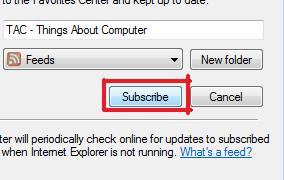
7. Check your RSS feed at your Internet Explorer.
Step-by-Step guide:
1. Open your Internet Explorer (IE) and go to the website you want to subscribe the RSS feed.
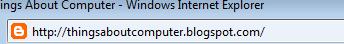
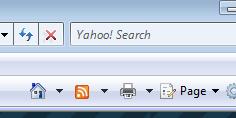
3. Using your mouse, right click the RSS feed icon. It is located beside the house or home icon. Sometimes this icon is missing so you have to click this icon >> to view more icon.
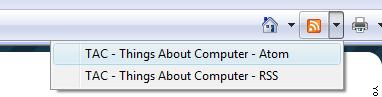
4. A new page will be load.

Red box = You can subscribe RSS feed using web-based news readers such as Google Reader.
Green box = You can subscribe the feed using your email.
Blue box = Subscribe using your browser.
5. Choose the blue box. Right click 'View Feed XML'. A new page will be load. You will found 'Subscribe to this feed' on the same page. Right click 'Subscribe to this feed'.
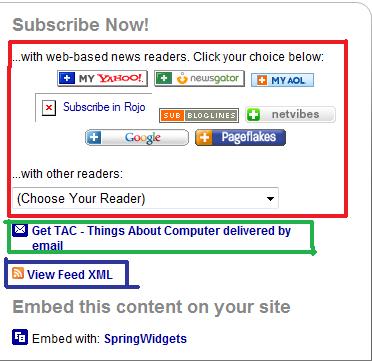
6. A small window will pop. Choose where you want to save the RSS feed and click 'Subscribe'.

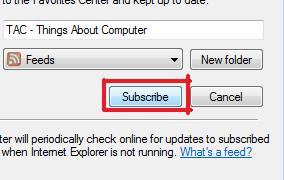
7. Check your RSS feed at your Internet Explorer.

0 comments:
Post a Comment