When installing Kaspersky Internet Security (KIS) and Kaspersky Anti-Virus(KAV), do you see this error:
“Attention! Some incompatible software is installed on your computer. These applications cannot be used together with Kaspersky Internet Security 2009. In order to proceed with the installation, remove these applications.”
Symptoms:
You have uninstall AVG 8 program but Kaspersky wizard setup still detect AVG.
You have try using Registry Mechanic, Registry Booster, Your Uninstaller, CCleaner and more but still no luck to remove the AVG 8. Still can not install Kaspersky.
How to fix:
This is the screen that KIS gives you if AVG was installed before in you computer.
With some steps inside the regedit we were able to fix this.
1. Go to Start > Run.
2. Type regedit and click OK.
HKEY_LOCAL_MACHINE\SOFTWARE\AVG
HKEY_LOCAL_MACHINE\SOFTWARE\Microsoft\Windows\CurrentVersion\Uninstall\AVG8Uninstall
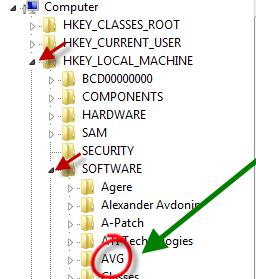
Technorati Tags: avg, kaspersky, windows xp, windows vista, computer, program

9 comments:
wihee!
thanks 4 this!
this is a big help for me!!
LOL!
nice one ^^
Your welcome.
nice!
Man!! its so damn cool.. thanks a lot!!!
f n Genius!
Thanks for the help. worked amazing
Thanks soooo much!!!
You wouldn't know the amount of sweat you just help wiped-off....Merci!
THANK YOU VERY MUCH FOR THIS GREAT HELP.
Post a Comment