Symptom:
When you try to open drives, a message is shown "C:\resycled\boot.com is not valid Win32 application"
How to remove resycled\boot.com:
1. Show you hidden files and folder. Click here, how to show hidden files and folders.
2. Search and delete 'autorun.inf' in all you drives.
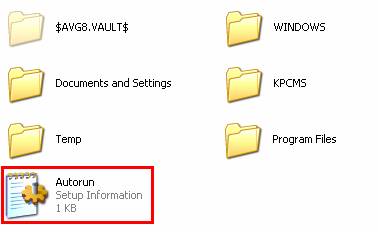

Technorati Tags: boot.com, virus, spyware, computer, windows xp, windows vista, resycled, autorun.inf
When you try to open drives, a message is shown "C:\resycled\boot.com is not valid Win32 application"
How to remove resycled\boot.com:
1. Show you hidden files and folder. Click here, how to show hidden files and folders.
2. Search and delete 'autorun.inf' in all you drives.
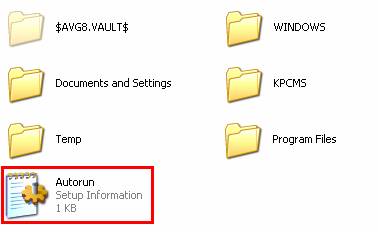

0 comments:
Post a Comment