This tutorial is useful when you want to search for virus file.
Step-by-Step guide:
1.
For Windows XP:
Open 'My Computer', go to 'Tools'.
For Windows Vista:
Open 'Computer', go to 'Tools'.

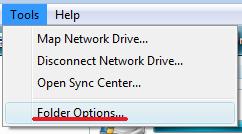
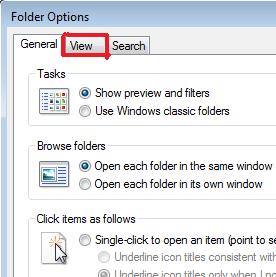
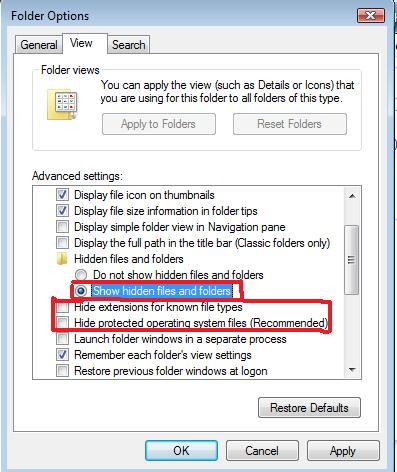
Note: If you still can not see hidden files and folder, click here to download software for enable show hidden files and folder.
Technorati Tags: virus, spyware, show hidden files and folders, computer, windows xp, windows vista
Step-by-Step guide:
1.
For Windows XP:
Open 'My Computer', go to 'Tools'.
For Windows Vista:
Open 'Computer', go to 'Tools'.

2. Select 'Folder Options'.
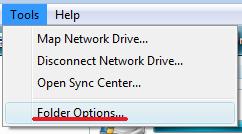
3. When the 'Folder Options' windows is show, select the 'View' tab.
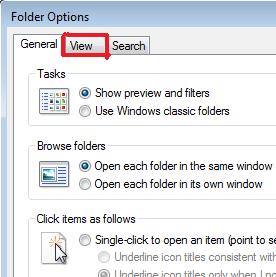
4. On the 'Advance settings' section, locate and choose 'Show hidden files and folders'. Untick also this option 'Hide extensions for known file types' and 'Hide protected operating system files (Recommended)'. Finally click 'OK'.
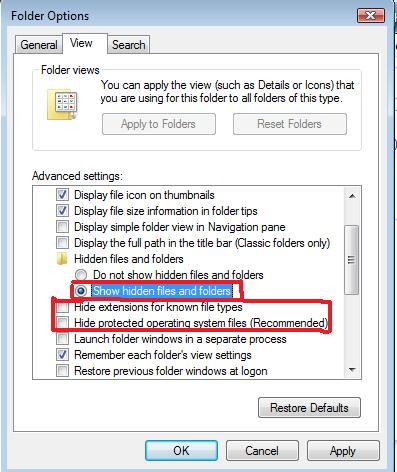
Note: If you still can not see hidden files and folder, click here to download software for enable show hidden files and folder.
0 comments:
Post a Comment