Windows Vista has a new feature that Windows XP doesn't have. It is check boxes, instead of holding down 'Ctrl' key and click different files to select, you can use check boxes. Check boxes isn't turned on by default. I will show how to enable this feature.
Step-by-Step guide:
1. Go to 'Computer', choose 'Organize'.
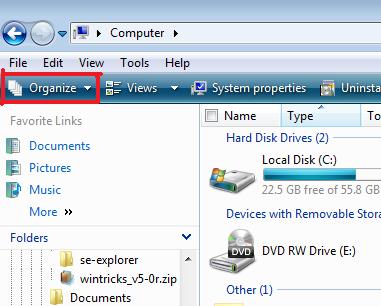
2. Move your mouse cursor and select 'Folder and Search Options'.
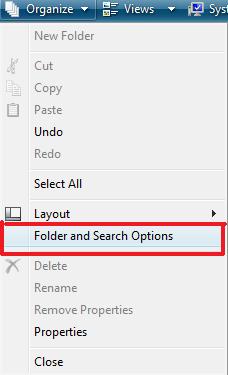
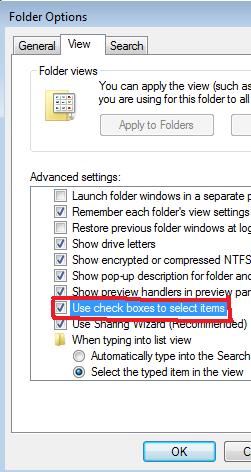
Note:
You can go to 'Folder Options' via 'Tools' in 'Menu Bar'.
Or
Access 'Folder Options' in 'Control Panel'.
Now, you don't have to press or holding press 'Ctrl' while select multiple files.
Step-by-Step guide:
1. Go to 'Computer', choose 'Organize'.
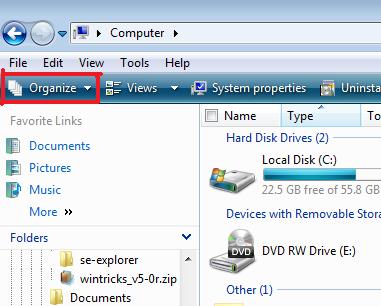
2. Move your mouse cursor and select 'Folder and Search Options'.
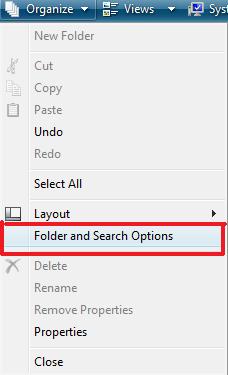
3. A 'Folder Options' windows will show. Click the 'View' tab. In the 'Files and Folders' section, find and check 'Use check boxes to select items' check box.
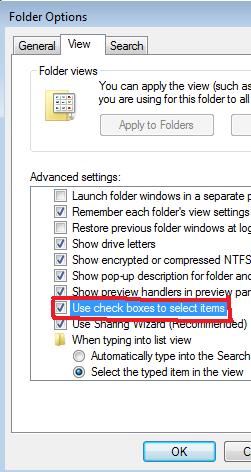
4. You still can select all files by using 'Ctrl + A' or click the check box next to 'Name'.
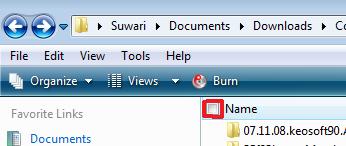
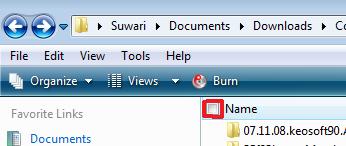
Note:
You can go to 'Folder Options' via 'Tools' in 'Menu Bar'.
Or
Access 'Folder Options' in 'Control Panel'.
Now, you don't have to press or holding press 'Ctrl' while select multiple files.
0 comments:
Post a Comment