The black screen of death (BlSoD) problem usually can be found in notebook usually causes by overheating. For PC, it usually happen for old and that does not have good circulation of air flow.
Symptoms of problem(Notebook/Computer):
- When you start your notebook, it show blank screen and black screen. Even not showing bios setting.
- Black screen gone when you not start you computer for a couple of hours or days.

- For notebook, replace your motherboard.
- For PC, open your processor fan and processor. This usually happen for old computer.
- For notebook, use a notebook cooler and dont put your notebook on the bed or pillow because it does not have provide good circulation of air flow. Put on a table.
- For PC, clean the dust and put more fan in your computer so that circulation of air flow is in good condition.
3 comments:
Thanks about your comment bro :D
Your welcome. By the way nice blog yo have there.
heil johanna
Post a Comment